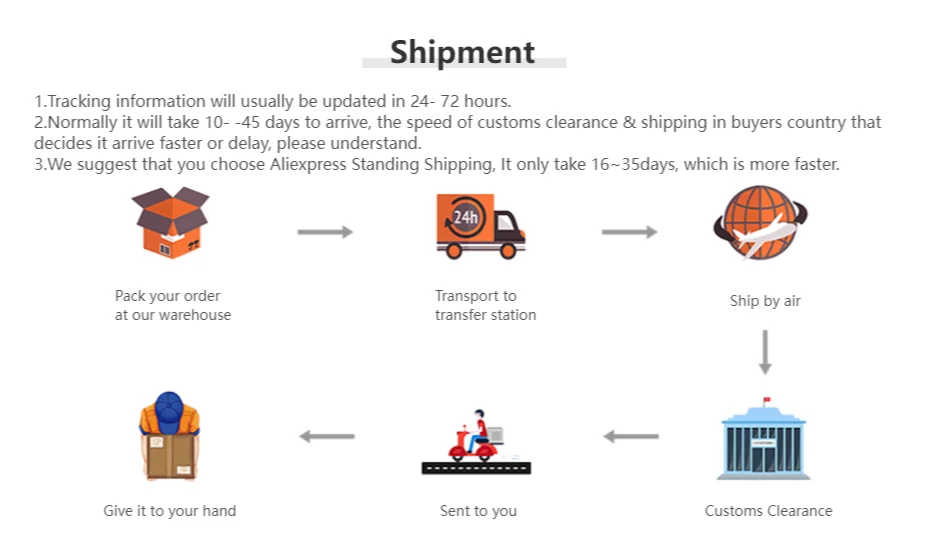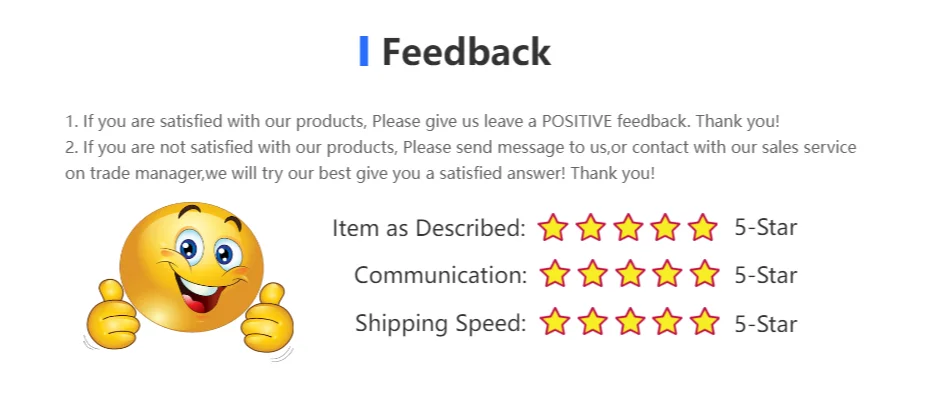GERMA Zigbee Socket EU Plug Adapter Tuya Smart Home Wireless Remote Control Smart Socket Power Outlet Support Google Home Alexa
GERMA Tuya Zigbee Smart Socket EU Plug 16A Adapter, Smart Home wireless remote control app power monitor outlet for Google Home Alexa

Product parameters
Brand Name: GERMA
lCertification: CE/ FCC/ RoHS
Origin: CN(Origin)
Is Smart Device: YES
Application: Residential / General-Purpose
Shape: Rectangular
Size: 84*50*50mm
Rated Current: 16A
Installation Type: Wall Mounted
Grounding: Standard Grounding
Item name: Tuya Zigbee eu smart socket
Connection: ZigBee 3.0
Characteristics 1: Tuya Zigbee eu smart socket plug for hub gateway
Characteristics 2: wireless remote control
Characteristics 3: Power Monitor Timer
Characteristics 4: Use Alexa Google Home voice controlStandard: EU Standard Socket AdapterInput Voltage: AC100 ~ 240V, 50 / 60Hz
Smart home App: Tuya Smart,Smart Life
Support System:Android & IOS
Feature 1: timing
Feature 2: Countdown
Feature 3: 3 Kinds Of Restart State


Tuya Zigbee socket is a new type of smart socket designed based on the Zigbee3.0 protocol. Users can use the Zigbee gateway to control multiple smart socket devices as needed to achieve whole-house intelligence
The Tuya Zigbee smart socket can be remotely controlled by mobile phones through the "Tuya Smart" App, and voice control can also be achieved through Google Home and Alexa; on the other hand, this socket has powerful functions, such as Power Monitor, Time countdown, Family share, Power failure memory...
At the same time, the group control based on Zigbee gateway has the advantages of simple operation, high stability, strong anti-interference ability and low power consumption. Is the best choice for building a smart home

Features 1 : Voice control
The Zigbee smart plug socket is perfectly compatible with Amazon Alexa, Google Home, and so on. Just simply give a voice command to your Alexa or Google Home Assistant to control your devices when you are on go.let the family enjoy the fun of smart life!

Features 2:APP Remote Control
Using your smartphone or tablet remotely controls the smart wifi power plug by free app Smart Life or TuyaSmart from anywhere at any time. Easily to control your home appliances.let the family enjoy the fun of smart life!

Features 3:Timing/Countdown Function
It is very good for you to set up a time schedule to turn on/off your devices automatically by the app,you can set a countdown for humidifiers,microwaves,coffee machines and more,The debice will stop automatically.Don't worry about the device working all the time ,Helping you cut down electricity bills.

Features 4:Sharing&Group Control
One-tap to share the smart plug with your family member by the app to eliminate extra setup processes.Main account has the exclusive permissions,one click to share eht permissions with the whole family.let the family enjoy the fun of smart life!


Features 5:Power failure memory
The device can be configured in the application to continue performing the state it was in before the power failure.

Features 6:The statistics of electricity
The amount of electric power can be monitored in real-time,which is conducive to control the usage of electricity.


How to add device to mobile app
1.Scan the QR-code of the manual or Search ' Smart Life ' to download and install the device's APP
2.After the wiring is completed, turn on the power and operate according to the status of the smart switch indicator:
3.If the red light of the smart switch flashes continuously at this time, it indicates that the smart switch has entered the state of waiting for connection to WiFi; then open the APP and follow the instructions to connect to WiFi.
4. If the indicator light of the smart switch is not flashing red light, please press the button of the smart switch and keep it for more than 5 seconds until the red light flashes continuously, then open the APP and connect to the WiFi according to the manual.

How to add device to Zigbee gateway
Network access settings:
Note: You need to add a smart gateway before adding this device
1. Connect the equipment to the power supply
2. It will automatically enter the network distribution mode when it is powered on for the first time, or press and hold the network switch button for more than 10 seconds, and the indicator on the back of the switch will flash to enter the network distribution mode. After the network is successfully configured, the network indicator will go out.
3. Open the Tuya APP or Smart Life APP, the "+" sign in the upper right corner of the motor homepage, click on "Zigbee Gateway" to add a sub-device, and select
Zigbee on-off device. Follow the prompts to complete the addition.